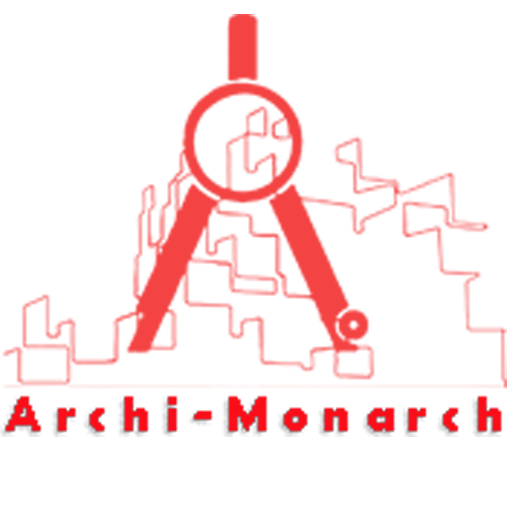If you want to know about the staircase detail or toilet detail or miscellaneous detail, please click the link.
Adobe Photoshop includes a variety of tools and features for manipulating and editing images, including a library of lighting effects that can be applied to architectural photos.
These effects can be used to simulate different types of lighting, such as ambient light, spotlights, and reflections, and can be adjusted and customized to achieve the desired look. Some examples of lighting effects that are included in the Photoshop library include:
- Glow: creates a bright, radiant effect around the edges of an object or image.
- Lens Flare: simulates the effect of light reflecting off the surface of a lens.
- Lighting Effects: allows you to add and adjust various types of lighting, including point lights, spotlights, and ambient light.
- Shadows and Highlights: allows you to adjust the brightness and contrast of specific areas of an image, such as shadows and highlights.
You can use these tools to enhance the lighting in your architectural photos and make them look more realistic.
Image of light’s library and downloadable (in PSD) link below

Lights library used in architectural work
In addition to the lighting effects in the Photoshop library, there are also a number of other tools and features in the software that can be used for architectural rendering.
Some examples include:
- 3D rendering: Photoshop has a built-in 3D engine that can be used to create realistic renderings of architectural models. This includes the ability to apply materials and textures, adjust lighting, and create camera views.
- Blending modes: Photoshop includes a variety of blending modes that can be used to combine multiple layers of an image together. This can be useful for creating composites of different architectural elements, such as adding a building to a landscape photo.
- Filters: Photoshop includes a variety of filters that can be used to create different effects. For example, the “Render” filter can be used to create realistic clouds, while the “Lens Correction” filter can be used to fix distortion caused by wide-angle lenses.
- Layer masks: Layer masks allow you to control the visibility of different parts of an image. This can be useful for creating composites of different architectural elements, such as adding a building to a landscape photo.
Overall, Photoshop is a powerful tool for architectural rendering, allowing you to create realistic images and composites, control the lighting, and adjust the materials and textures of architectural models.
Our tips to help you improve your architectural photoshop light’s library.